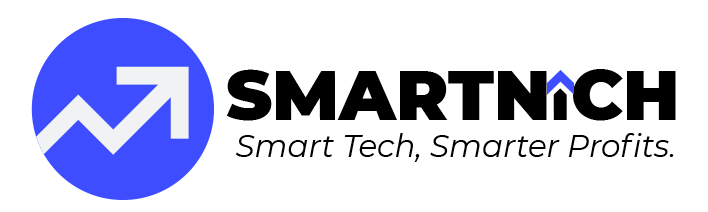10 Powerful Productivity Tools You Need in 2025 to Work Smarter, Not Harder 💼✨
In 2025, productivity is no longer about doing more—it’s about doing things smarter. With technology advancing at lightning speed, a new generation of tools has emerged to help you take control of your workflow, reduce distractions, and focus on what matters most.
🧩 1. Notion – All-in-One Workspace
Whether you’re organizing tasks, managing a project, or creating a knowledge base, Notion has become a must-have tool for productivity lovers in 2025. Its flexibility and AI-powered updates make it a central hub for remote teams and solo workers alike.
🕒 2. Clockify – Time Tracking Made Easy
Track time across projects with ease. Clockify is ideal for freelancers and teams who want to monitor time and productivity accurately, with visual reports and browser extensions that integrate seamlessly with Chrome and Edge.
🧘♂️ 3. Serene – Deep Work Sessions
This tool combines Pomodoro timers with focus music, planning tools, and daily goal setting. It’s built to help you eliminate distractions and get into a deep focus zone—perfect for coders, writers, and creators.
📬 4. Spark Mail – Smart Email Management
Sick of email overload? Spark Mail uses AI to prioritize messages, schedule sends, and create shared inboxes for team collaboration. A life-saver for busy professionals.
📊 5. Trello – Visual Task Management
Still a leader in visual project management, Trello offers powerful automation with Butler and integrations with apps like Slack, Google Drive, and more. Great for managing both personal and professional projects.
🤖 6. Zapier – Automation Without Code
Automate your daily repetitive tasks using “Zaps” between your favorite apps. For example: Auto-save Gmail attachments to Google Drive, or sync Trello with Slack—all without writing a line of code.
📚 7. Readwise – Smart Reading Companion
Save highlights from Kindle, Pocket, or web articles, and review them intelligently over time. Readwise is for knowledge workers who value long-term learning and memory retention.
🌍 8. GrammarlyGO – AI-Powered Writing
The new GrammarlyGO feature offers context-aware writing suggestions, paraphrasing tools, and tone adjustments. Whether writing emails, blogs, or reports, it saves you hours of editing.
🗂️ 9. Todoist – Smart Task Planner
With natural language input and smart prioritization, Todoist remains one of the best task managers for individuals and teams. Its clean UI and integrations make it easy to stay on top of your day.
🧠 10. Brain.fm – Science-Backed Focus Music
Unlike regular playlists, Brain.fm offers music specifically designed to stimulate your brain and boost concentration. Perfect for studying, working, or even sleeping.
💡 Final Thought: The right productivity tool isn’t about having more apps—it’s about choosing tools that truly solve your problems and simplify your routine. Try a few, and see which ones align best with your daily habits.